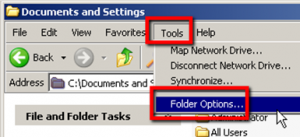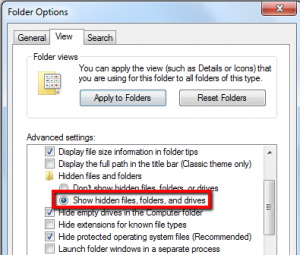How to make hidden folders visible in Windows
Windows users may sometimes need to access files stored in folders that the operating system considers hidden. Such folders don't show in Windows Explorer by default, however. For Wordfast Classic users, this may be an issue when trying to find the wordfast.dot or the normal.dot(m) file.
Solution
Configure Windows Explorer to make sure it displays hidden folders. This takes two simple steps:
1. Access folder options:
- Windows Vista or newer: Go to Organize > Folder and search options in Windows Explorer.
- Windows XP or older: Go to Tools > Folder options.
2. Click on the View tab and tick Show hidden files, folders and drives and click OK.