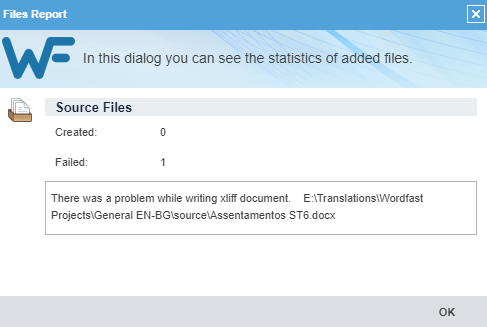Problem writing XLIFF document – Can't add Word file to project
If you try to add an MS Word file (.doc or .docx) to a project and you see the following error:
the most likely cause for this is that Track Changes is enabled in the Word document.
To be able to add the file to your project, open the file in Word, go to the Review tab, and deactivate Track Changes. Save your file, then try to add it to the project again.
If it still fails, please sign in to your account and contact the hotline, sending them the file to try and reproduce the problem.