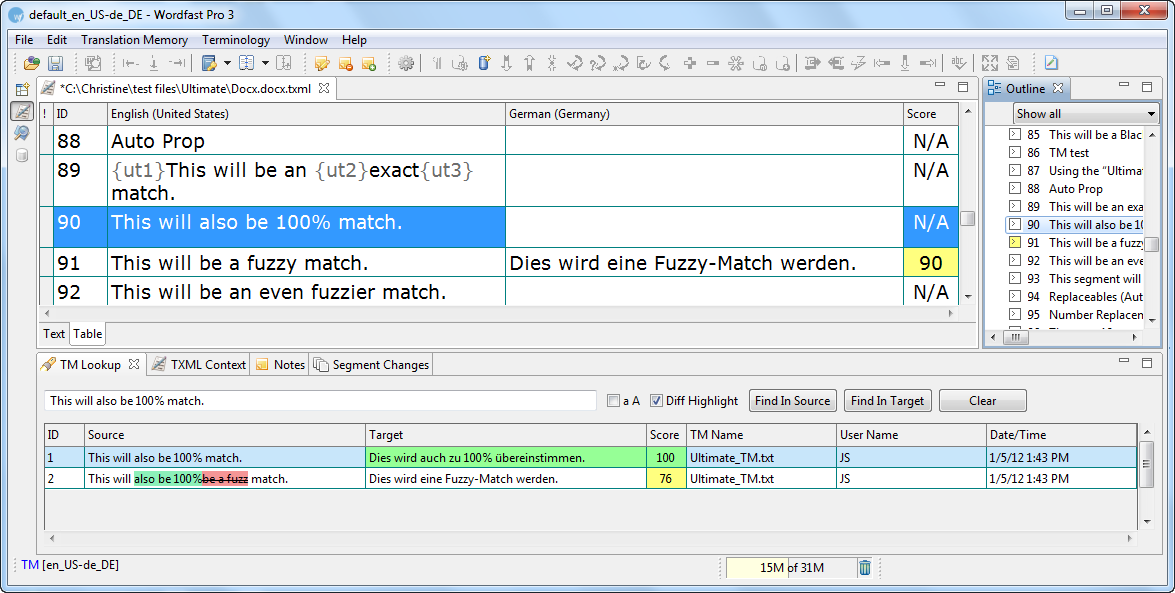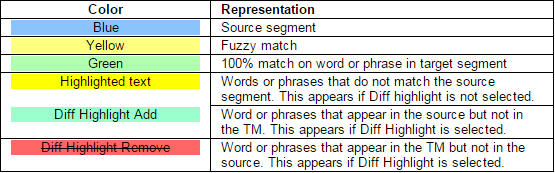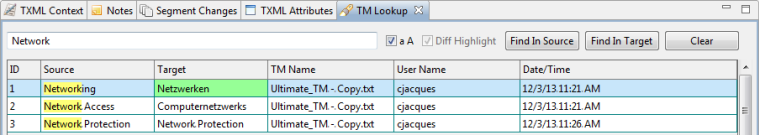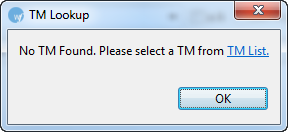Difference between revisions of "Using TM Lookup window"
(No difference)
|
Latest revision as of 22:53, 16 March 2015
The TM Lookup window is used to view TM leverage results and context searching. Find below the procedure for the following tasks:
- Viewing TM leverage results
- Using TM lookup
Viewing TM leverage results
The TM Lookup window displays the leverage results for the current source segment, if Perform TM Lookup Automatically is selected in Preferences. The results display the segment ID, Source and Target segments, leverage score, TM Name, User Name, and Date/Time of update to TM.
TM Lookup default color representation
Find below the list of default color representations for source and target segments and translation score in the TM Lookup window:
Go to Defining color codes for more information.
Using TM lookup
TM lookup is a process that searches for specific source segment text in the translation memory. The results display source and target segments.
To perform TM lookup:
1. Enter a word or phrase in the TM Lookup text box. For example,
- Our Process: searches segments with either word available in lower, upper and sentence case.
- "Our Process": searches only those segments that include both words in the same order and case.
- Our+Process: searches segments which include both the words available in lower, upper and sentence case.
2. Select the Case sensitive check box ![]() to match case.
to match case.
3. Click Find In Source or Find In Target.
Note: If you want matches that only have all the words in your phrase, use + signs between each word instead of spaces. If you use spaces in the search string, then results will show segments that have any of the words in them.
OR
1. Select a word or phrase in the source segment.
The TM Lookup results appear. The results display the segment ID, Source, and Target segments, TM Name, Username and Date/Time of update to TM.
Note: The words or phrases that match the searched context are ![]() .
.
If no TM is selected, the following dialog box appears:
Click TM List to select a TM from the list of TMs.
To continue without selecting a TM, click OK or close the dialog box.