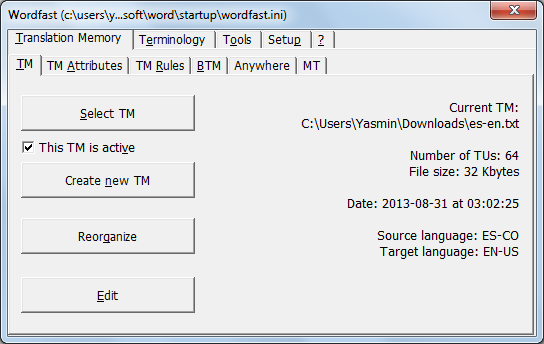Using a WFP3 TM in WFC
The Translation Memory (TM) format of Wordfast Classic (WFC), Wordfast Pro 3 (WFP3), and Wordfast Anywhere (WFA) is almost the same. However, due to some differences in how each tool works, it is recommended to take the following points into consideration:
Reorganize
Before moving the TM from WFC to WFP3, you must reorganize it. You should do the same when moving a TM from WFP3 to WFC. In both cases, this means you should click the Reorganize button on the TM tab of the WFC settings window.
Tags
While using a WFP TM in WFC, you can get better matching rates (sometimes raised from 70s to 100) by opening (a copy of) the WFP TM in Word and applying one find-replace operation on the tags before using the TM in WFC.
WFP TM format tags look like this:
&tA; &tB; &tC; &tD; ect.
They start with (&t) and end with (;). So, one can use MS Word Find-Replace dialogue to replace them using this (four-letter) formula:
Find what: &t*; Replace with: (Leave it empty!) Use wildcards (checked)
Currently, you can do the same using the WFC filter "Remove All Tags".
Open the Data Editor in WFC by clicking the second rightmost toolbar button, and then open the Tools tab.
In WF Classic, do not forget to (1) "Reorganize" the TM, and (2) lower the "Fuzzy Threshold" to 50.