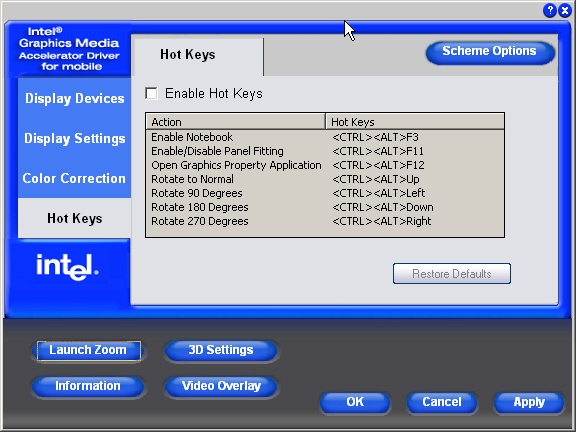Difference between revisions of "Shortcut Troubleshooting"
(Created page with "== Intel hijacks Wordfast shortcuts == You can use the toolbar button or you can follow these instructions to restore the shortcuts Ctrl+Alt+Arrows: * Open "Control Panel" or "...") |
(No difference)
|
Latest revision as of 22:16, 8 February 2012
Intel hijacks Wordfast shortcuts
You can use the toolbar button or you can follow these instructions to restore the shortcuts Ctrl+Alt+Arrows:
- Open "Control Panel" or "Start" menu.
- Make sure you are in the "Classic View"
- Search for (some icon like) "Intel Extreme Graphic"
- Select the "Hot Keys" pane.
- Uncheck "Enable Hot Keys"
- Click "OK"
- Restart your computer.