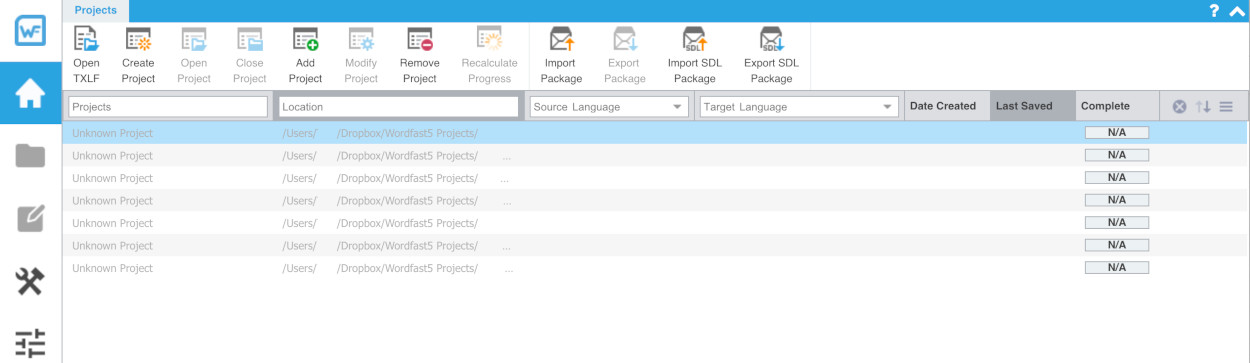My projects have disappeared
Problem: When you start Wordfast Pro, one or more of your projects in the Project List screen appear greyed out and cannot be opened. The project name is displayed as Unknown Project.
Cause: The projects have been moved/deleted/renamed/modified outside of Wordfast Pro.
Explanation: When you create a project in Wordfast Pro, it is saved in the location you have specified or in the default location. If you move or rename the project at a later time outside of Wordfast Pro, the program will no longer be able to find it because it doesn't know the new location and/or name of the project. To show this, Wordfast Pro now displays Unknown Project and the project details are greyed out.
This can also happen if your projects are saved in a folder that is synchronised/backed up to a cloud service using an app such as Dropbox, iCloud, MS OneDrive, Google Drive. These apps can modify or delete one or more of the files comprising a Wordfast Pro project, especially if the app starts syncing while Wordfast Pro is running. This often corrupts the project and although you have not moved or renamed it, the result is the same.
Solution: